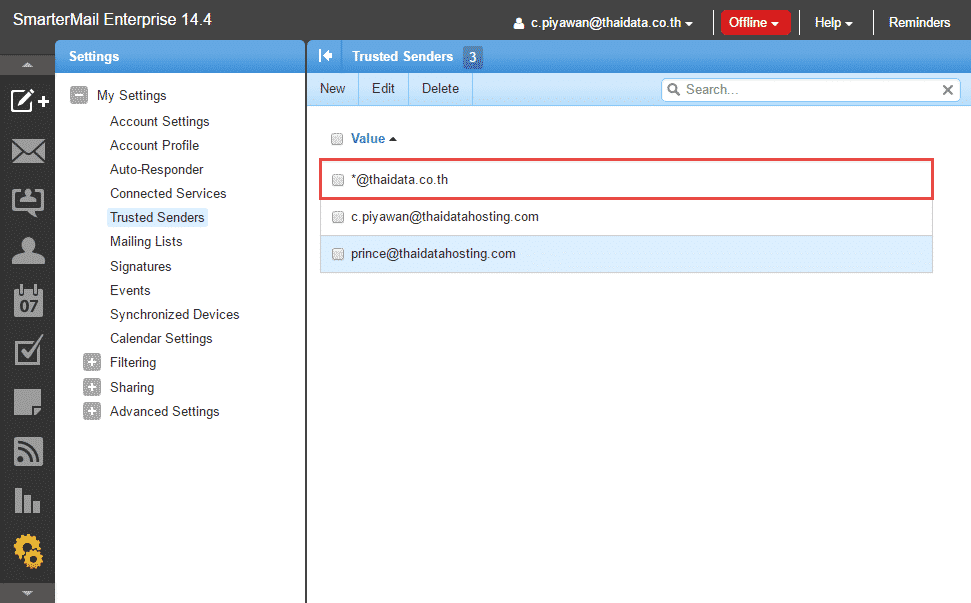สำหรับการเพิ่ม Trusted Senders บนระบบ SmarterMail สามารถตั้งค่าได้ดังนี้
1. เข้าสู่ระบบ SmarterMail ไปที่ Settings > My Settings > Trusted Senders แล้วคลิก New
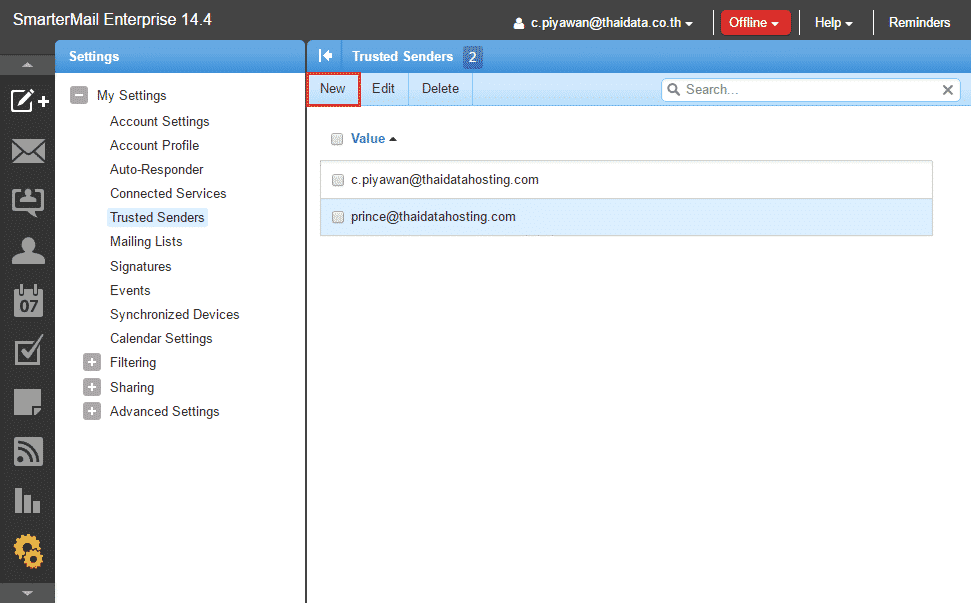
2. กรอกชื่อ Emails หรือ Domains ที่ต้องการตั้ง Trusted Senders เพียง 1 บรรทัดเท่านั้น แล้วกด Save ค่ะ
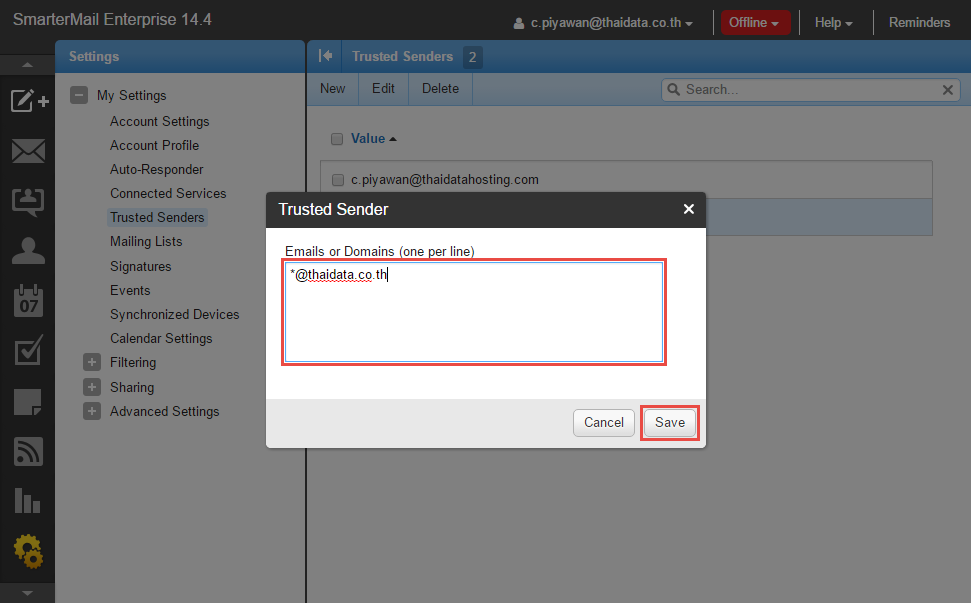
3. เมื่อเพิ่มเรียบร้อยแล้วจะแสดงชื่อที่เราเพิ่มไว้ค่ะ หากต้องการเพิ่มชื่อ Emails หรือ Domains ใหม่ ก็ New อีกครั้งค่ะ